Distributed mode
This section contains information about running the knowledge engine in distributed mode. This mode requires a central component called the knowledge directory (KD). The only responsibility of the KD is keeping track of all registered Knowledge Engine runtimes (KE runtime). The different KE runtimes use the KD to find other KE runtimes with whom they can exchange data. Note that KE runtimes communicate with each other directly and the knowledge directory does not mediate in this process.
Figure 1 below illustrates an example of a distributed knowledge network consisting of multiple KE runtimes and a single KD. The KE runtimes register to the KD and regularly query it to discover updates to the KE runtimes. The KE runtimes communicate peer-2-peer with each other to discover new smart connectors (SCs) and to exchange actual data (requests) using the Inter-KER protocol.
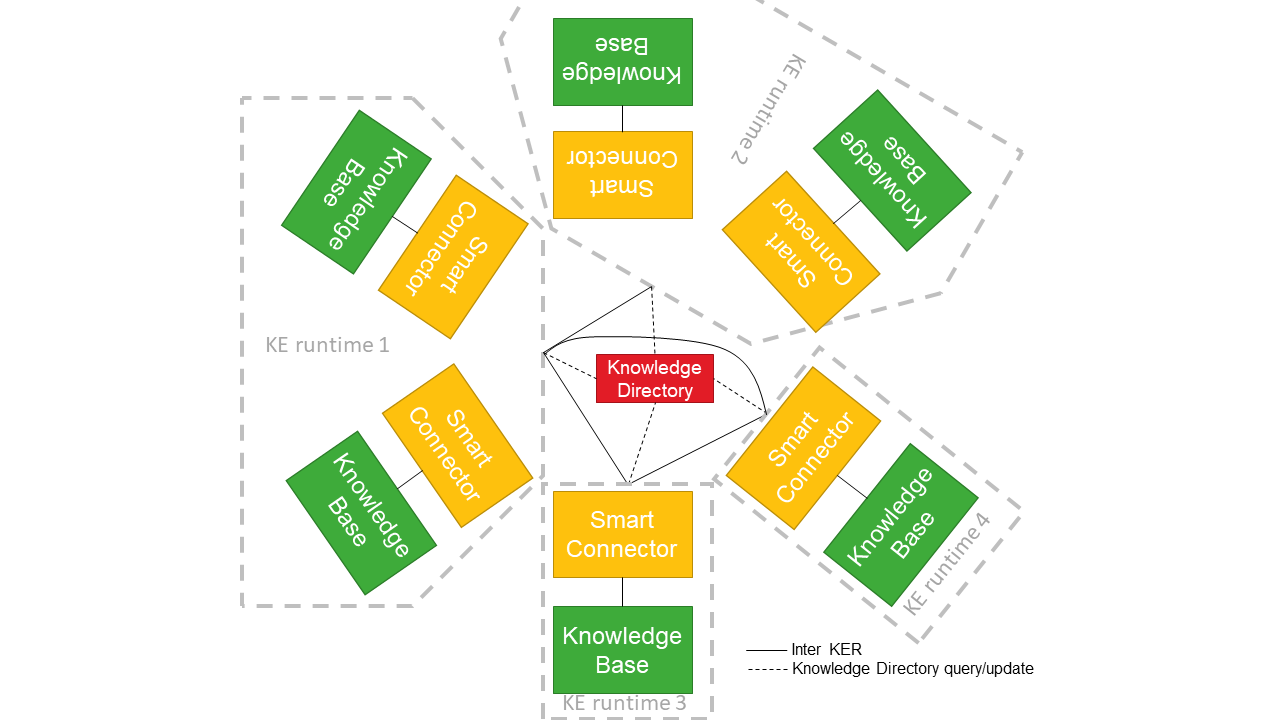 Figure 1: different KE runtimes with one or more smart connectors (SCs) connected to a centralized KD.
Figure 1: different KE runtimes with one or more smart connectors (SCs) connected to a centralized KD.
Starting the Knowledge Engine in distributed mode
A minimal example showing how to configure it in distributed mode can be found here.
First of all, you need to start a knowledge directory. The desired port number for the knowledge directory can be configured using the command line argument (8080 in the example below).
cd knowledge-directory/target/
java -Dorg.slf4j.simpleLogger.logFile=kd.log -cp "knowledge-directory-1.4.0.jar:dependency/*" eu.knowledge.engine.knowledgedirectory.Main 8080
The nohup command can be used to run the process in the background. On overview of the registered Knowledge Engine runtimes can be found on http://localhost:8080/ker/ (or another host or port if you desire).
Once the knowledge directory is up and running, the REST server can be started. It is configured through environment variables. It has the following configuration options:
| Key | Descrption |
|---|---|
| KD_URL | URL where the knowledge directory can be found. This url should not end with a slash (/). |
| KE_RUNTIME_EXPOSED_URL | URL where other smart connectors (peers) can contact this Knowledge Engine runtime. This allows your Knowledge Engine to be behind a reverse proxy and use TLS. Note that the URL should include the scheme like http://... or https://... and should not end with a slash (/). |
| KE_RUNTIME_PORT | Port where where this Knowledge Engine instance will listen for new peer connections |
| KE_RUNTIME_HOSTNAME (deprecated) | Hostname where other smart connectors (peers) can contact this Knowledge Engine instance. This variable is superseded by (and conflicts with) KE_RUNTIME_EXPOSED_URL |
Note that the port for the REST API for the Knowledge Bases is still configured through the command line argument.
cd smart-connector-rest-dist/target
export KD_URL=http://localhost:8080
export KE_RUNTIME_EXPOSED_URL=http://localhost:8081
export KE_RUNTIME_PORT=8081
java -Dorg.slf4j.simpleLogger.logFile=ke.log -cp "smart-connector-rest-dist-1.4.0.jar:dependency/*" eu.knowledge.engine.rest.Main 8280
Using Basic Authentication to secure data exchange
The communication in Figure 1 can be secured using Basic Authentication and HTTPS. This requires the usage of reverse proxies (like NGINX) in front of the KD and KE runtimes. In such scenario, this reverse proxy handles all HTTPS and Basis Authentication configuration and forwards traffic over HTTP and without basic authentication to the KD and KE Runtime. To facilitate this, the KE supports conveying user credentials (username and password) within both the KD_URL and KE_RUNTIME_EXPOSED_URL environment variables like this https://username:password@www.example.org/keruntime. Whenever these URLs contains user credentials, the KER uses these credentials to connect to the Knowledge Directory or Knowledge Engine Runtime, respectively. An example of using Basic Authentication (without HTTPS) in distributed mode can be found in the authentication example.